Getting Started
Please complete each step in its entirety before moving to the next step. Feel free to contact us directly via our Contact page, or by emailing contracting@fflgoldenstate.com.
New Agents - Follow These Steps
Step 1
Fill Out the Family First Life Affidavit
Please email the completed affivadit to contracting@fflgoldenstate.com.
**If you do not already have E&O Insurance you can go to http://www.napa-benefits.org/ AND choose "Option B"
Step 2
Once you have sent everything in Step One, we will reach out via email with a link to access the Online Contracting
When completing the online contracting follow the steps below:
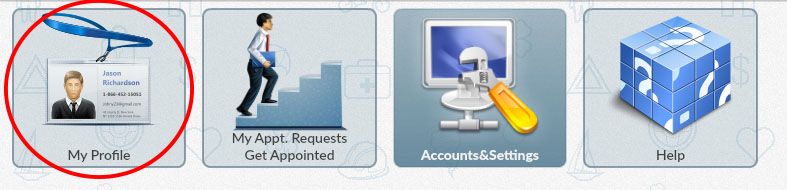
1
First Complete The Section Under "My Profile"

2
Second Click "My Appt. Requests" And Submit Each Carrier
Step 3
Online Contracting
Step 4
Register for the FFL Golden State Email Blast
Register With The FFL Corporate Website To Access Leads And CRM
Go to website at www.familyfirstlife.com
Register for access by Creating a New Account; you will need Business Key – ENvVh9Wxc
It’ll take up to 24 hours for them to approve your login
Browse website to become familiar with it
View training videos & audio
Step 5
Don't forget to complete your AML Training
(To Be Completed After You Have Finished Your Contracting Or Have Received Agent ID's.)
**For AML (Anti-Money Laundering) go to https://aml.limra.com
Step 6
Compensation
Plus...
Family First Life Golden State's Exclusive Cash Bonus Programs
New Producer Cash Bonus Program Hall Of Fame Producer Elite Cash Bonus Program
Step 7
Applications
Step 8
Carrier Software & Pricing
Select the below links to complete each process
Step 9
Underwriting & Product Guides
Need Assistance? Call Our Agent Hotline: 1-800-371-8859




